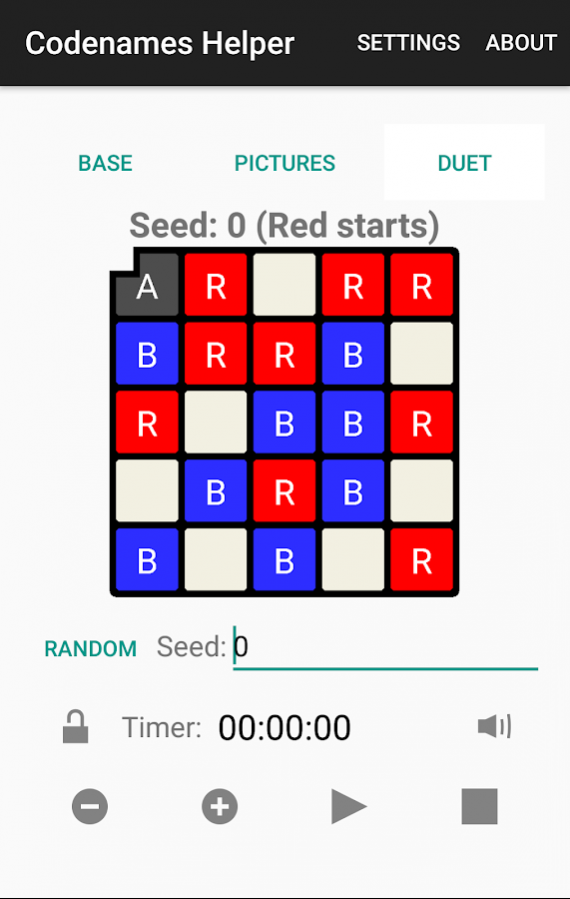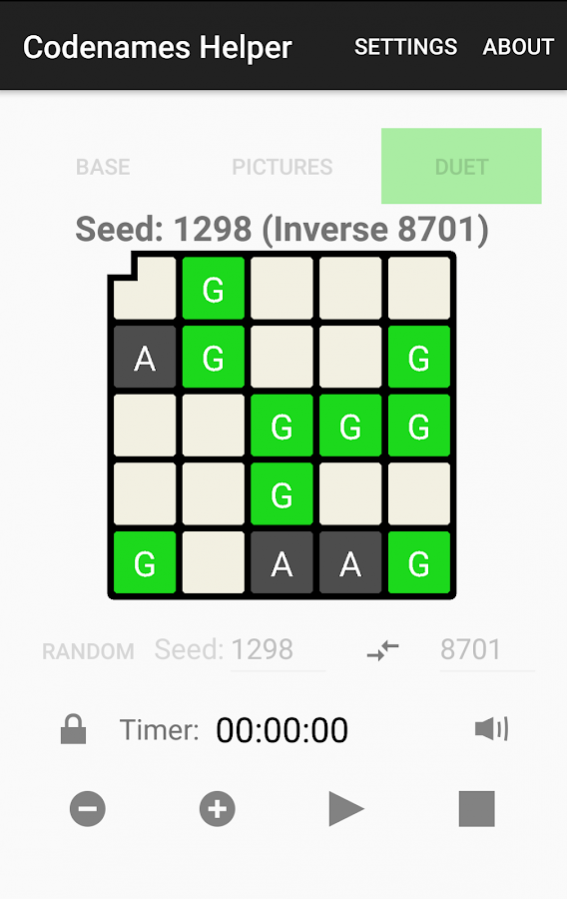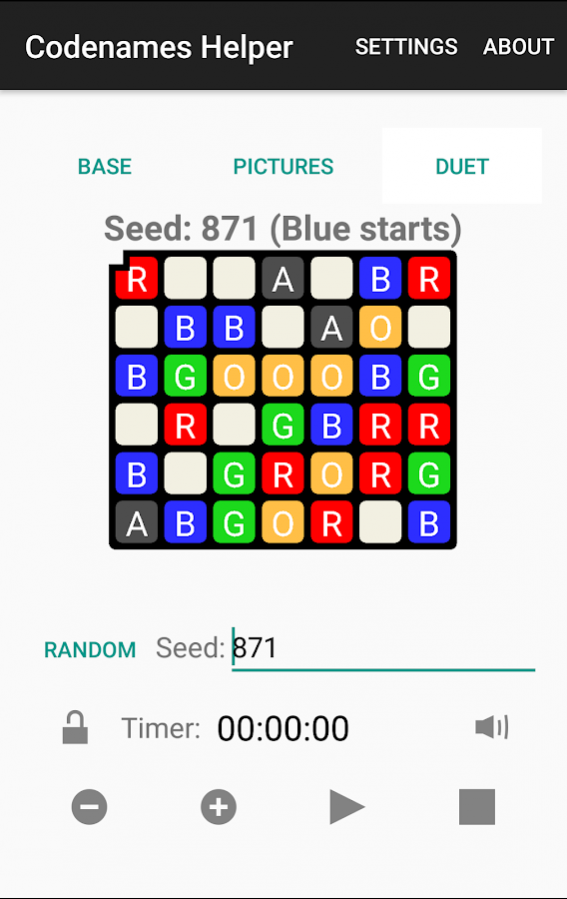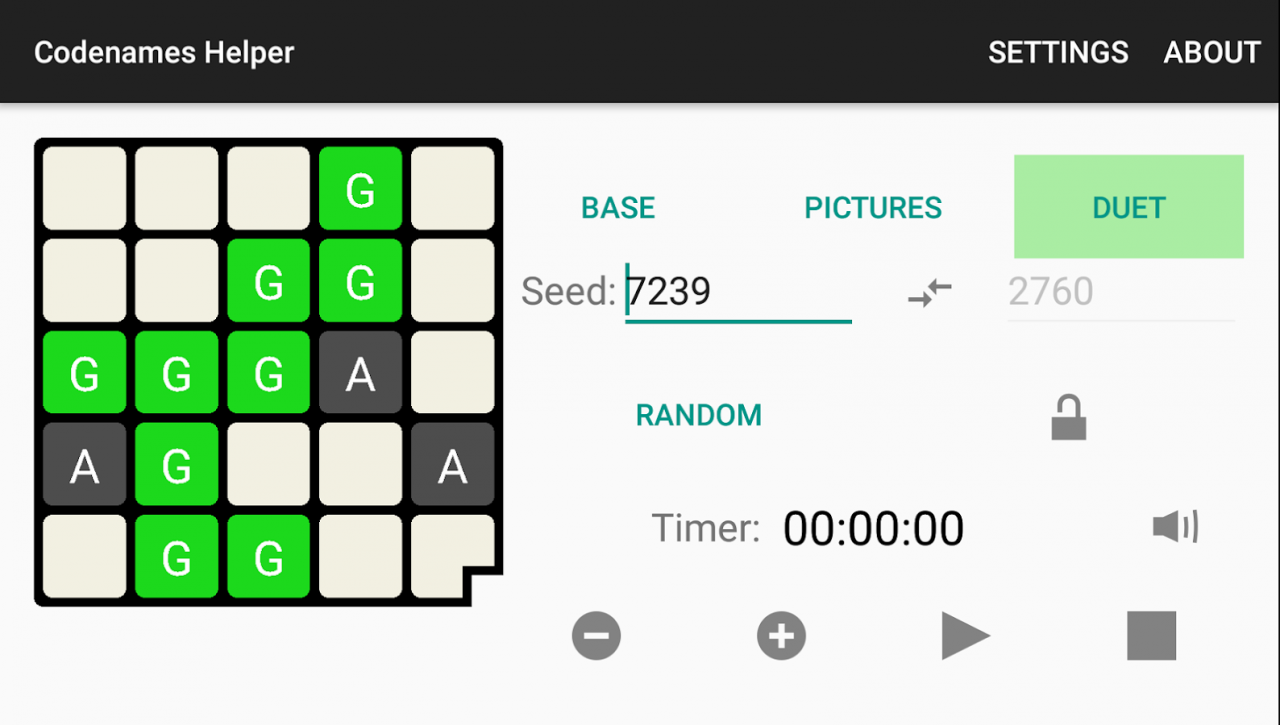Codenames Helper 1.7
Free Version
Publisher Description
A simple helper app for playing the card game Codenames, Codenames Pictures, and upcoming Codenames Duet (property of Czech Games Edition). You'll need to provide your own rules and words from elsewhere, but this app allows captains from either team to generate random grids, and assign the same seed value for generating the same grids on their Android phones.
Note: To play Codenames Duet, each captain MUST SIT ACROSS FROM ONE-ANOTHER and use inverse seeds for the grid (shown in app). This can be with one phone or two. The inverse grid is rotated 180 degrees from the non-inverse, so it only works when sitting facing one-another. Use corner marker for reference.
Features:
* Randomisable seed with alternating red/blue team start (based on seed value)
* Rotateable grid with crossing off squares and text-markers
* Optional timer with custom intervals
* Preset grid sizes/settings for Codenames, Codenames: Pictures, and Codenames: Duet
* Customisable grid appearance
Neither the app designer nor the app is associated with Vlaada Chvatil or Czech Games Edition.
About Codenames Helper
Codenames Helper is a free app for Android published in the System Maintenance list of apps, part of System Utilities.
The company that develops Codenames Helper is Effervex Softworks. The latest version released by its developer is 1.7. This app was rated by 6 users of our site and has an average rating of 4.3.
To install Codenames Helper on your Android device, just click the green Continue To App button above to start the installation process. The app is listed on our website since 2017-08-11 and was downloaded 159 times. We have already checked if the download link is safe, however for your own protection we recommend that you scan the downloaded app with your antivirus. Your antivirus may detect the Codenames Helper as malware as malware if the download link to com.effervex.codenameshelper2 is broken.
How to install Codenames Helper on your Android device:
- Click on the Continue To App button on our website. This will redirect you to Google Play.
- Once the Codenames Helper is shown in the Google Play listing of your Android device, you can start its download and installation. Tap on the Install button located below the search bar and to the right of the app icon.
- A pop-up window with the permissions required by Codenames Helper will be shown. Click on Accept to continue the process.
- Codenames Helper will be downloaded onto your device, displaying a progress. Once the download completes, the installation will start and you'll get a notification after the installation is finished.